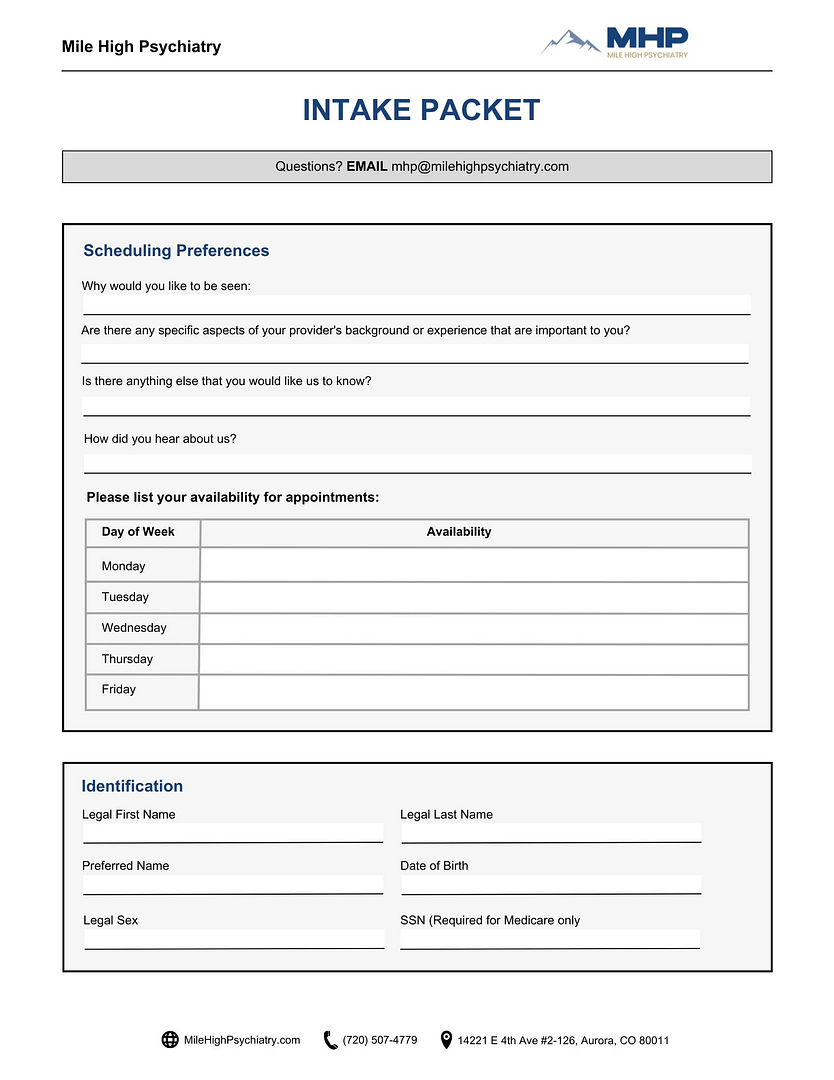Patient Resources
At Mile High Psychiatry, we are committed to being transparent about treatment information and policies. For any questions you may have, check out our FAQ page or contact us at (720) 507-4779.
Need Immediate Support?
If you're experiencing a mental health crisis or emergency, these resources are available 24/7 to provide immediate assistance.
Emergency Situations
If you or someone else is in immediate danger or having thoughts of harming yourself or others.
Crisis Support
24/7 free, confidential support for people in emotional distress or suicidal crisis.
Practice Support
Having concerns about your medication or treatment? Call us to discuss your options and available appointment times.
Please Note: As an outpatient behavioral health practice, we are not equipped to handle high-acuity emergencies. For immediate safety concerns or psychiatric emergencies, please call 911 or go to your nearest emergency room.
Mental Health & Wellness Tools
Take a moment for yourself with these practical techniques and resources designed to support your mental wellness journey.
4-7-8 Breathing Technique
How it works: Breathe in for 4 counts, hold for 7 counts, then exhale for 8 counts. This pattern activates your body's relaxation response and can help calm your nervous system.
5-4-3-2-1 Grounding Technique
When you feel overwhelmed or anxious, use your senses to ground yourself in the present moment. Take your time with each step:
Daily Self-Care Ideas
Self-care isn't selfish—it's essential. Here are some simple ways to prioritize your mental wellness:
Physical Wellness
- Take a 10-minute walk outside
- Do gentle stretches
- Drink a full glass of water
- Take a warm bath or shower
- Get 7-9 hours of sleep
Mental Wellness
- Practice 5 minutes of meditation
- Write in a journal
- Listen to calming music
- Read a book you enjoy
- Limit social media time
Social Wellness
- Call a friend or family member
- Say no to commitments that drain you
- Ask for help when you need it
- Spend time with supportive people
- Set healthy boundaries
Helpful Apps & Online Resources
These free resources can supplement your treatment and provide additional support between sessions:
Check Your Video Connection and Camera/Audio
Ensuring that your technology is ready for your telehealth appointment is crucial for a smooth and effective session. Use our connection and equipment check tool to verify that your internet connection, camera and audio are working correctly before your appointment. This will help avoid any technical difficulties and ensure that you have the best possible experience during your session with your provider.
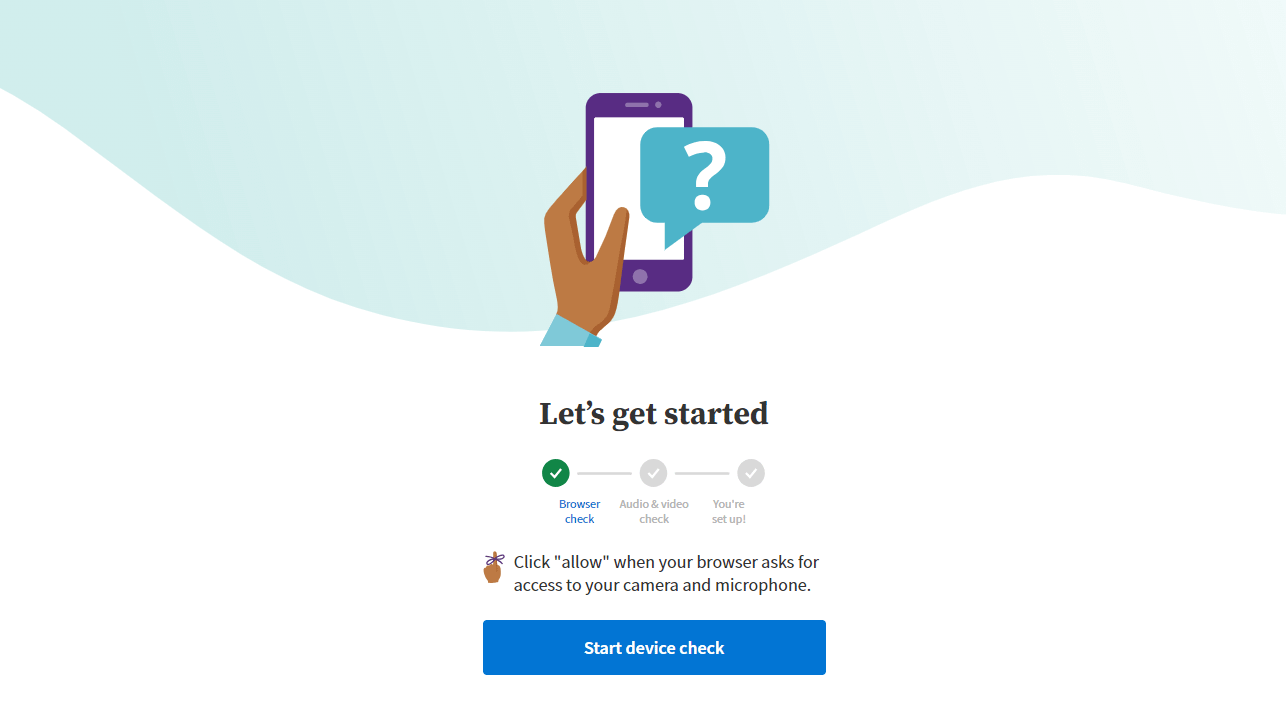
New Patient Paperwork
At the time of scheduling your intake appointment, it is requested that you complete your intake paperwork as soon as possible in an effort to ensure that you are well-prepared for your first visit. Your forms can be completed through the patient portal link below or downloaded as a fillable PDF file. If you do not understand a policy or have further questions about it please contact us at (720) 507-4779
Contact
Mile High Psychiatry
Learn more about our services and schedule your appointment today by calling:
CALL NOW: (720) 507-4779