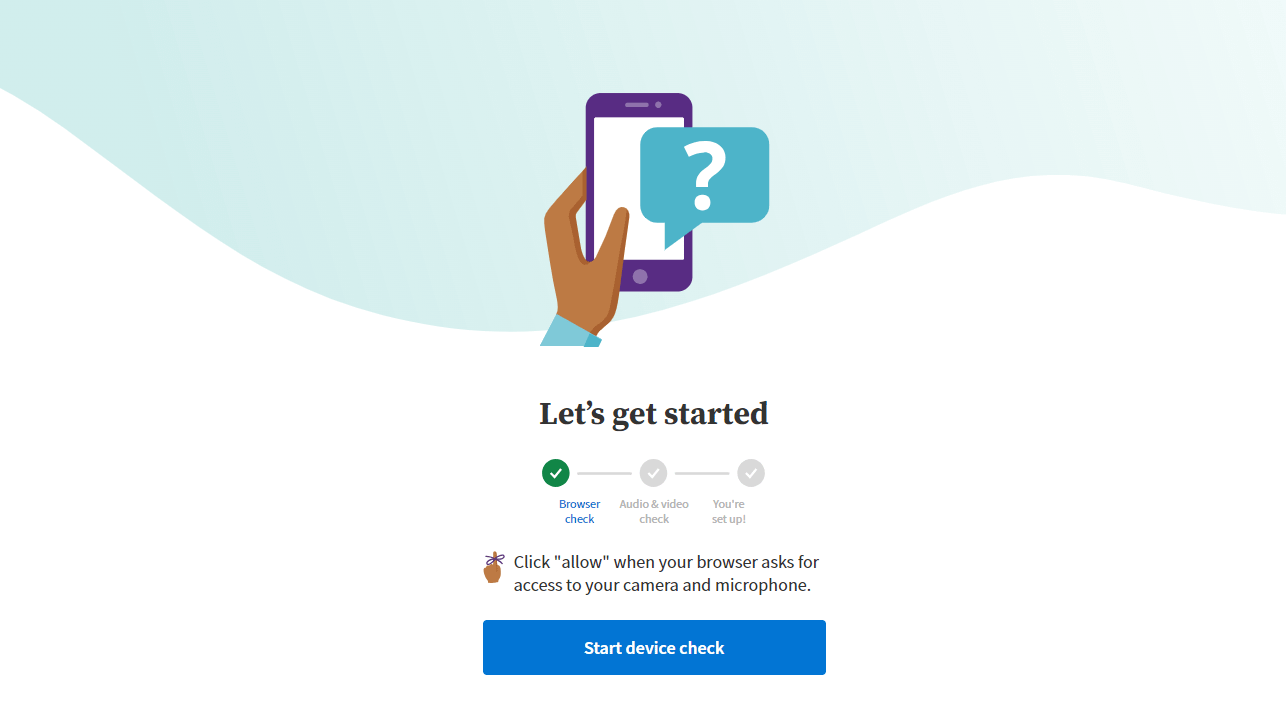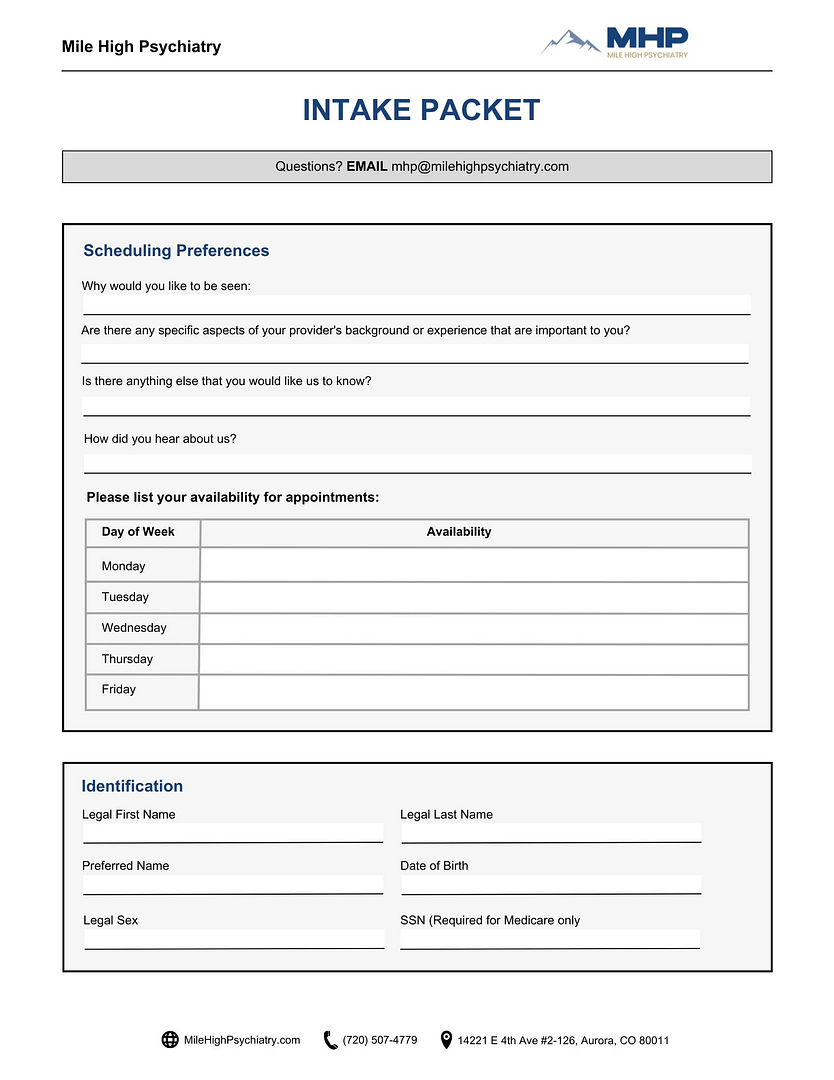Patient Resources
At Mile High Psychiatry, we are committed to being transparent about treatment information and policies. For any questions you may have, check out our FAQ page or contact us at (720) 507-4779.
Check Your Video Connection and Camera/Audio
Ensuring that your technology is ready for your telehealth appointment is crucial for a smooth and effective session. Use our connection and equipment check tool to verify that your internet connection, camera and audio are working correctly before your appointment. This will help avoid any technical difficulties and ensure that you have the best possible experience during your session with your provider.
New Patient Paperwork
At the time of scheduling your intake appointment, it is requested that you complete your intake paperwork as soon as possible in an effort to ensure that you are well-prepared for your first visit. Your forms can be completed through the patient portal link below or downloaded as a fillable PDF file. If you do not understand a policy or have further questions about it please contact us at (720) 507-4779
Check Into Your Video Visit

Patient Portal
Log in to the Patient Portal on either a desktop or a mobile device to view your upcoming Telehealth appointments. 15 minutes before your appointment, click the "Join Telehealth Call" button.

Reminder Messages
You will get reminder messages via email or text and you'll find the link to your virtual appointment. To access the online visit, simply click the link provided in the message.
How to Register for Your Patient Portal





If you are having issues registering for the patient portal, please give us a call at (720) 597-4779.
Need to Give a Loved One Access?
You can provide caregivers or guarantors access to your patient portal account! Just log in, click your name in the top right corner, and from there, “My Profile.” A series of tabs will populate at that top; click “Family Access” to begin. If needed, you can also call us, and we can send your designated point of contact an invitation.
Contact
Mile High Psychiatry
Learn more about our services and schedule your appointment today by calling:
CALL NOW: (720) 507-4779